Astronomy Software & Tips
NEW:
The most promising new image processing software is APP (AstroPixelProcessor) and it is also well priced and works on all platforms. You can find a tutorial here
iTelescope provides tutorials to get you quickly up to speed. See www.itelescope.net/masterclass
Also the best online planning software for iTelescope is https://telescopius.com - it includes locations and field of views for iTelescope.
Also very useful for planning https://skyhound.com/skytools_iTelescope.html
See Also: Video Tutorials & Remote Basics
Downloading your Files
Most iTelescope.net systems deliver all image files in 32bit FITS format. Fits or (Flexible Image Transport System) is a standard image format used in astronomy. While it can store bitmaps of astronomical images, it can also store astronomical/scientific data.
If you are a full member of the iTelescope system then you will need to retrieve data from your FTP folder, this can be done via the LaunchPad control page.
Some FTP applications iTelescope.Net recommends are Core FTP LE or FileZilla Client. The Mac FTP program iTelescope.Net recommends is Cyberduck.
Web File Transfer:- data.itelescope.net (highly recommended)
FTP Address:- ftp.itelescope.net
WinRAR will make it Easier to open all those Compressed FITs Files.
You can also access your data via a web page through the LaunchPad interface. See the topside menu options.
Be Aware that your data will be stored within the FTP area for a maximum of 90 days before permanent purging. DOWNLOAD and Backup your valuable DATA!
---------------------------------------------------------------------------------------------------------
i
Planetarium Applications
A planetarium or sky simulation software package will be useful. This will allow you to 'see' and navigate the skies above the telescopes and plan your sessions efficiently. Eg maximum elevation and clearance from the moon of your targets etc. A good map will allow you to precisely aim the telescopes at your desired RA - Dec coordinates as well.
Dont forget to use the correct Time Zones and iTelescope Observatory locations.
See Video Tutorials for Stellarium use with iTelescope.
We recommend Stellarium (free), Starry Night or TheSkyX.
Data Reduction Software
If you really want to get the most from your raw FITs images then you will need an image reduction and enhancement package such as MaximDL, CCDStack , Deep Sky Stacker (free), Pixinsight or StarTools many of which offer free 30 day trial periods.
CCDStack
CCDStack provides all the tools you need for your image processing workflow:
- Dark, Flat and Bias frame calibration (Optional)
- Star Bloom Removal
- Image alignment and registration
- Re-sampling of registered images
- Image normalization
- Advanced Data Rejection
- Image Combine
- Gradient Removal
- Real-Time DDP Display
- Deconvolution and Sharpening
- Full LRGB Color Capabilities
- Download Tutorial Here
StarTools
StarTools is a post-processing application, designed from the ground up for astronomical images. StarTools is all about taking advantage of your modern 64-bit multi-core hardware to make your life easier and deliver superior results. StarTools contains modules that rival and improve on some of the household names in astrophotography software and plug-ins.
PixInsight
PixInsight is an image processing platform specialized in astrophotography, available natively for FreeBSD, Linux, Mac OS X and Windows operating systems. PixInsight is both an image processing environment and a development framework. It is the result of a dynamic collaboration between like-minded astrophotographers and software developers, who are constantly pushing the boundaries of astronomical image processing with the most powerful toolset available.
Astrometry
Astrometrica is a free interactive shareware tool for scientific grade astrometry data reduction of CCD images. The current version for the Windows 32bit operating system family is the successor of a DOS based software that was used for astrometry data reduction of photographic films (1990), and later CCDs (1993). Features of the current version include:
- Reads FITS (8, 16 and 32 bit integer files) and SBIG image files. The size of the images is only limited by the available memory
- Automatic image calibration (Dark Frame and Flat Field correction)
- Blinking with automatic image alignment
- Zoom and 'Magnifying Glass' for closeup image inspection
- Automatic reference star identification
- Automatic moving object detection and identification
- 'Track and Stack' function to follow fast or very faint moving objects
- Access to the complete MPC database of orbital elements (MPCOrb)
- Access to new-generation star catalogs (PPMXL, UCAC 3 and CMC-14)
- Includes Internet access (Send e-mail to the MPC, download the MPCOrb databse or query reference star catalogs at VizieR)
- Online help system and tutorials

DeepSkyStacker
DeepSkyStacker is freeware for astrophotographers that simplifies all the pre-processing steps of deep sky pictures.
Basic Features:
Registering & Stacking
Simple post-stacking processes to quickly view the final result
Saving the resulting image to a TIFF or FITS file (16 or 32 bit)
After an iTelescope session you can input all your data to DeepSkyStacker. Then see the result and start post-processing.
Useful Astronomy Tools and Information
A Large List of Downloadable Astronomy Software
http://www.pierpaoloricci.it/download/downloadsoftware_eng.htm
Online Asteroid Comet Plotting
Astrometry.Net - SAO ds9 Freeware
If you have astronomical imaging of the sky with celestial coordinates you do not know—or do not trust—then Astrometry.net is for you. Input an image and they give you back astrometric calibration meta-data, plus lists of known objects falling inside the field of view. - See here for Setup/Use.
UniMap is a free/open source astronomy software package which has been developed to do plate-solving (automated detection and sky catalog matching) for astrophotography.
WinRAR will make it Easier to open all those Compressed FITs Files.
DeBloomer Plug-in
DeBloomer is plug-in for CCDSoft and MaxIm DL that removes blooming from your images. It contains both automatic and manual tools that remove blooms and leave stars nice and round. You can now download it and try it for free for 30 days to see how you like it.
Note: You must have your own copy of CCDSoft or MaxIm DL to use this program.
Gradient Removal Plug-in
The Gradient Removal plug-in works with both CCDSoft and MaxIm DL. It removes both linear and radial gradients. The linear gradient removal feature uses calculations designed to match the types of gradients you encounter from light pollution, moonlight, and other typical nighttime sources. Radial gradient removal is useful for those times when you don't have a flat handy.
Note: You must have your own copy of CCDSoft or MaxIm DL to use this program.
Another useful tool would let you preview the field of view and see details on the CCD / Telescope combinations. We recommend CCDCalc - Free Visual Calculator.
Books on Imaging and Amateur Science
If you really want to understand imaging, reading these books can really help you understand a lot more about CCD cameras and image processing.
- The 100 Best AstrophotographyTargets
- The Handbook of Astronomical Image Processing AIP
- EXOPLANET OBSERVING FOR AMATEURS (free PDF Edition)
- The Sky is Your Laboratory
- Astronomy Books Online
Want to do some science, so where to start?
Probably the very best place start is Robert Buchheim’s book, The Sky is Your Laboratory
In 293 pages, Buchheim covers just about every field of astronomical research that is within the reach of the self-funded astronomer. Of particular interest to iTelescope observers in the data gathering and analysis area (Chapters 4 and 5) are Project H, CCD photometry of variable stars, Project I, determining asteroid light curves, Project J, extra-solar planet transit, Project L, asteroid astrometry (comets too!). Project M, measuring visual double stars.
Lessons from the Masters: Current Concepts in Astronomical Image Processing
This book is a unique collaboration of individuals world-renowned in their particular area and covers in detail each of the major sub-disciplines of astrophotography. This approach offers the reader the greatest opportunity to learn the most current information and the latest techniques directly from the foremost innovators in the field today. “Lessons from the Masters” includes a brilliant body of recognized leaders in astronomical imaging, assembled by Robert Gendler, who delivers the most current, sophisticated and useful information on digital enhancement techniques in astrophotography available today. Each chapter focuses on a particular technique, but the book as a whole covers all types of astronomical image processing, including processing of events such as eclipses, using DSLRs, and deep-sky, planetary, widefield, and high resolution astronomical image processing. Recognized contributors include deep-sky experts such as Jay GaBany, Tony Hallas, and Ken Crawford, high-resolution planetary expert Damian Peach, and the founder of TWAN (The World at Night) Babak A. Tafreshi.
FITS Liberator
By Dr Ian Musgrave
 As people know, I'm a fan of low cost astroimaging. For iTelescope remote telescope images, my workhorse is the freeware ImageJ. This works pretty well, especially for stacking and aligning images. However, astronomical images can have a large dynamic range from the very faint to the almost overexposed. How to bring out faint structure without turning the bright sections into glaring blobs?
As people know, I'm a fan of low cost astroimaging. For iTelescope remote telescope images, my workhorse is the freeware ImageJ. This works pretty well, especially for stacking and aligning images. However, astronomical images can have a large dynamic range from the very faint to the almost overexposed. How to bring out faint structure without turning the bright sections into glaring blobs? This is where FITS Liberator comes in, it's a freeware app (also there are photoshop plugins), which makes it very easy to adjust the dynamic range of your images for later assembly in other image processing programs (You can do something similar in ImageJ but it's not as easy). As you can see in these images, with FITS liberator I was able to adjust the dynamic range of my Tarantula Nebula images to almost match the brightness of the multi-stacked images, without the central regions getting over-exposed or the background being over-coloured.
This is where FITS Liberator comes in, it's a freeware app (also there are photoshop plugins), which makes it very easy to adjust the dynamic range of your images for later assembly in other image processing programs (You can do something similar in ImageJ but it's not as easy). As you can see in these images, with FITS liberator I was able to adjust the dynamic range of my Tarantula Nebula images to almost match the brightness of the multi-stacked images, without the central regions getting over-exposed or the background being over-coloured.
Obviously my Tarantula Nebula won't win contests, and I still have a lot to learn, but I'm going to get a lot more out of my images now.
The FITS Liberator website comes with links to a whole range of Hubble raw images, and step by step instructions so you can create your own version of classic Hubble pictures. The PDF user manual is here.
 Left Image: Tarantula Nebula imaged using the T14 instrument with 3 x 120 sec Red filter FITS images, 3 x 120 sec Green filter FITS images and 3 x 120 sec Blue filter FITS images. Each series of individual filter runs stacked using in Image J using Z projection of maximum intensity, then stacked and assembled into a RGB composite using ImageJ.
Left Image: Tarantula Nebula imaged using the T14 instrument with 3 x 120 sec Red filter FITS images, 3 x 120 sec Green filter FITS images and 3 x 120 sec Blue filter FITS images. Each series of individual filter runs stacked using in Image J using Z projection of maximum intensity, then stacked and assembled into a RGB composite using ImageJ.
Right Image: Single 120 sec RGB filter FITS images stretched using FITS liberator and ArcSinh(x) stretch. Stretched files stacked and assembled into a RGB composite using ImageJ.
These are smaller frames of the nebula cropped from the full image. You really, really need to click on these images and embiggen them (and then compare to this APOD image taken on a iTelescope system which is 31 hours of exposure).
Ian Musgrave
How to use VPHOT
VPHOT is an online photometry application for AAVSO members, and is seamlessly integrated with the iTelescope systems. If you choose to send your images to the VPHOT server they will automatically be calibrated and plate solved, and ready for photometric analysis in VPHOT online. Note that it might take 10-30 minutes before the images appear in VPHOT depending on network traffic, server load etc.
In order to use VPHOT you have to be an AAVSO member. You start by going to the AAVSO web site at http://www.aavso.org/ and log on to their web site with you AAVSO user name. Then you enter the VPHOT server via the link at the bottom of this page:
http://www.aavso.org/vphot
Before you can see your images in VPHOT you need to tell the system your iTelescope.Net user name so that it can correctly identify your images as they come in from the telescopes. To do this, you click the ‘Admin’ link in the top menu of VPHOT, and then click ‘Image Transfer (Connect Accounts)’. Follow the instructions on that page. You only have to do this once.
Each page in VPHOT has a help link that explains the details of that particular page. You can also view the excellent video tutorials below.
Note that some features has changed and new ones added since these videos were made, but the main features are the same.
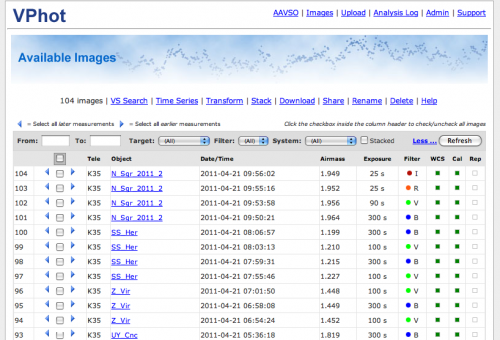

These video tutorials have been produced by Ken Mogul.
- Introduction to VPHOT
- Available Images List
- Single Image Analysis
- Target Verification
- Changing the Centroid
- Reporting Data
- Sequences
- Time Series and Stacking




